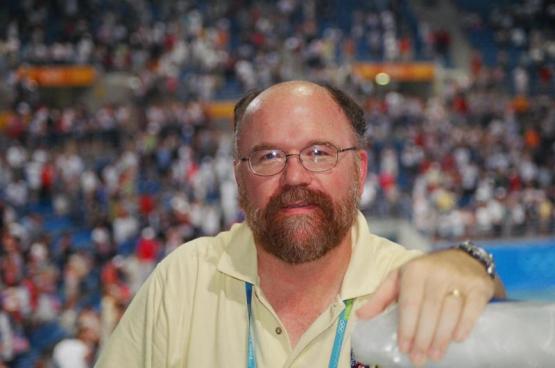Ohio University was recently ranked as #4 university in the nation and #1 university in the state to prepare students to become editors. Our journalism school has one of the most selective, challenging journalism programs. Students can even get hands-on experience through a student-run newspaper.
E.W. Scripps School of Journalism
The E.W. Scripps School of Journalism is committed to providing an education that emphasizes professional excellence, critical thinking and social responsibility. Through a blend of hands-on education, practical experience and intellectual exploration, we teach journalism in a way that it can be applied to many professions and to a rewarding life in a multicultural and fast-changing world. Whether it's telling a story, building a brand or engaging in research, we prepare students for their chosen professions now and those they end up in down the road — including jobs that may not even yet exist in our ever-changing media landscape.
Celebrating 100 Years of Journalism Education
From a river valley in Appalachian Ohio to the global stage: One hundred years of hands-on education, practical experience and intellectual exploration.
Alumni spotlight: Stephanie Cesear
Journalism strategic communication alumna Stephanie Cesear built world-class storytelling skills and and an amazing network in the J-School. Both helped her when she moved to New York City and landed a job with a global media agency.
Alumni Spotlight: Bobcat Gets His Dream Job
Former Bobcat tour guide and current NBC4 Today news anchor Matt Barnes answers rapid-fire questions about his time at OHIO... while walking backward. Once a tour guide...
Scripps Podcast Studio
Located in the heart of the Schoonover lobby, the Podcast Studio is available for students with a Scripps major to reserve throughout the year.